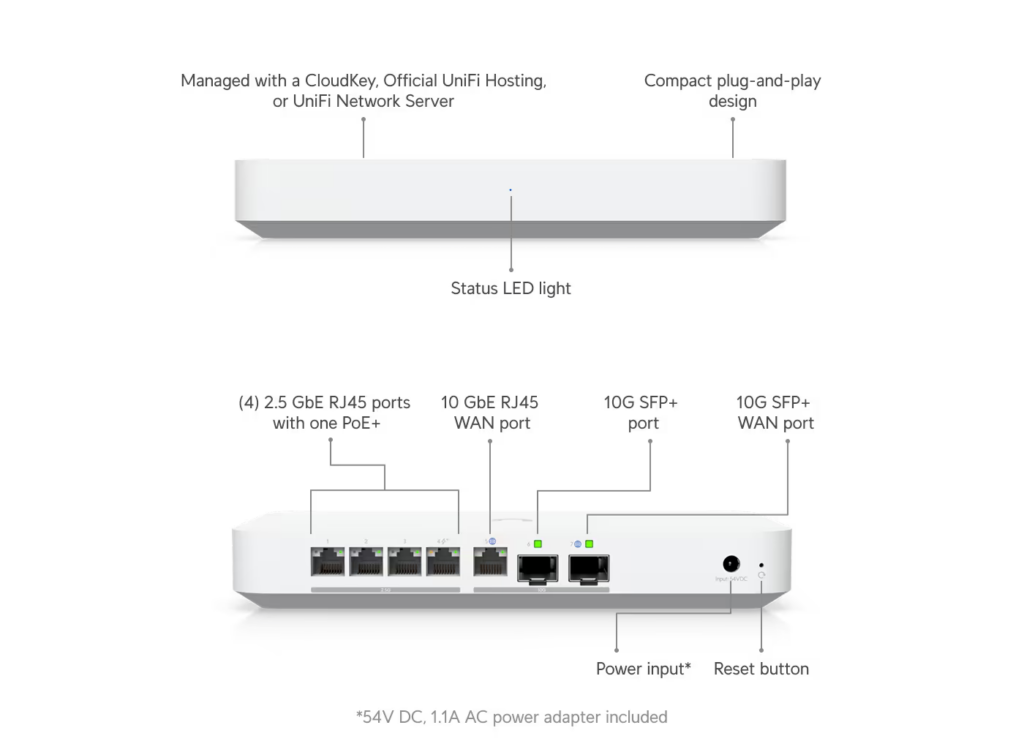Update 2026 February 16 – by some twist of fate, the UniFi DAC cable arrived at my door early this morning (teleportation?). I changed from the Wiitek to the UniFi cable and, as one would expect, it worked as expected. My thought: If you are using an UXG (and likely the UCG), use a UniFi DAC cable. They are only a few dollars more…
I thought that everything was going fine with my migration from the Netgate 6100 to the UniFi UXG Fibre but some strange things started to be observed. It started with getting kicked playing ArmA III Exile with mod signature failures. After doing all the normal fixes like repairing the mods and verifying ArmA III installation files and even going so far as doing a fresh Linux Mint install with Steam and ArmA III, the signature failures continued. It was so bad that I took to connecting directly to the Bell Gigahub to play.
I next tested a speed test from the CloudKey (which is directly connected to the UXG Fiber) and the speeds were over 1 Gb/s as expected. Testing from the laptop directly to the Gigahub were also around 1 Gb/s (only a gigabit interface on the laptop). Then I tested from the laptop through the internal UniFi network. This is where the strangeness began: Almost 1 Gb/s download but only 8-15 Mb/s upload?!?!? Okay, where is the problem? There are a couple of switches in the chain interconnected by 1 Gb/s DAC cables. I would expect that I would be getting at least almost 1 Gb/s symmetrically…
Next step, try from a Ubuntu VM on one of the Proxmox boxes. The Proxmox boxes are connected to the USW-Aggregation and then to the UXG Fiber using 10 Gb/s DAC cables. Similar results: Over 1 GB/s download and 8-15 Mb/s upload.
After doing some digging, it seems that there is, I guess, a strange incompatibility between some DAC cables and the UniFi UXG/UCG Fiber gateways. This cable worked perfectly with the Netgate 6100. People were reporting the same issue: expected downloads but very slow uploads. They were also reporting issues when gaming due to the upload latencies. The general recommendation was to use genuine UniFi 10 Gb/s DAC cables. I was using 10GTek CAB10GSFP-P3M DAC cables on all my 10 Gb/s connections – between the Proxmox boxes and the Synology NAS to the USW-Aggregation without problems. So it seems to be an issue with the 10GTek cables.
I then ordered a UniFi 10 Gb/s DAC cable – which I still have not received thanks to Purolator. (What? Ten days due to weather issues? Yeah….)
While I was waiting, I remembered that I had a couple of Wiitek SFP-H10GB-CU2M 2M cables (they were too short for the Proxmox boxes when sliding the servers out). Why not try one of them?
So, I swapped out the 10Gtek with the Wiitek (it is 2m too long, but whatever) and gave it a try.
The results: Back to normal. From the laptop with 1Gb/s ethernet about 930 Mb/s up and down. From the Ubuntu VM on a Proxmox box about 1.3 Gb/s down and just under 1.1 Gb/s up. Next “test” was trying Arma III. No signature check failures. Success!
Test Results from the Laptop:
Speedtest by Ookla
Server: Bell Mobility - Halifax, NS (id: 18099)
ISP: Bell DSL InternetIdle Latency: 18.80 ms (jitter: 0.40ms, low: 18.52ms, high: 19.11ms)
Download: 927.14 Mbps (data used: 1.1 GB)
22.64 ms (jitter: 3.39ms, low: 18.19ms, high: 266.24ms)
Upload: 936.76 Mbps (data used: 1.0 GB)
18.66 ms (jitter: 0.35ms, low: 17.65ms, high: 21.51ms)
Packet Loss: 0.0%
Test Results from the Ubuntu VM:
Speedtest by Ookla
Server: Bell Mobility – Halifax, NS (id: 18099) ISP: Bell DSL Internet
Download: 1259.12 Mbps (data used: 1.5 GB)
627.07 ms (jitter: 81.04ms, low: 17.99ms, high: 955.29ms)
Upload: 1081.59 Mbps (data used: 1.3 GB)
22.24 ms (jitter: 1.19ms, low: 17.90ms, high: 26.32ms)Packet Loss: 0.0%
Now, if the UniFi DAC ever shows up, I’ll probably swap it out to neaten things up…