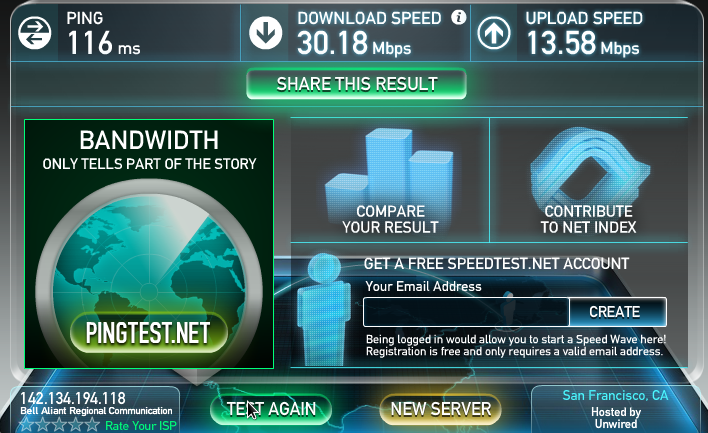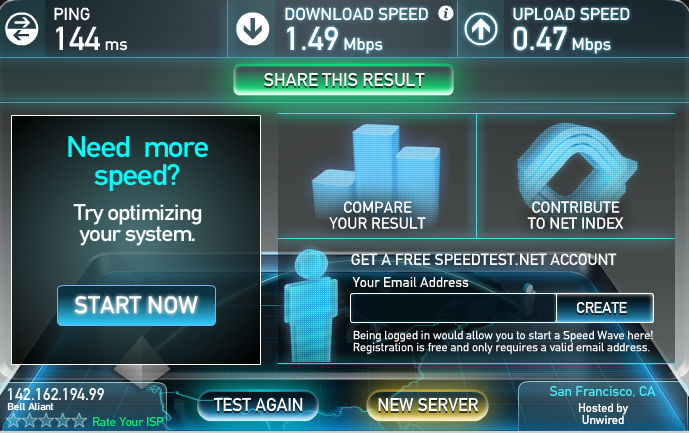Looks like it was too good to last: part of the video feed has failed. Suddenly during the middle of Sunday afternoon – when I was about to watch the Huston Texans-Baltimore Ravens game, how ironic is that – the Ethernet-based video failed. I could get the schedule but no video. No problem, thought I, I will just reboot the digital terminal. The boot took what seemed “forever” at the “System is starting. Please wait”, not unexpected as it seems like my BlackBerry or iPad takes “forever” as well to cold boot. However, when it finally came up I was presented with a “Network connection error” message. With a “Quit client” button to press. Oh, oh… Did I have a failed digital terminal? Let’s check another terminal. It works just fine, but it is using the old coax-based system. Hmmm… Let’s try the other Ethernet-connected television – the one with the PVR. Not good… It has the same problem: the program guide shows up but no picture. The Internet is working just fine as well. This is rather interesting in the worst sense of the word.
I then call Bell-Aliant. The tier-one tech is fine. He does a few things. I then go and look at the ActionTec router to see if there are any errors there. All lights are green and flashing (IPTV on ports 1 and 3, data on port 2 – weird) and then I noticed the dreaded electrical smell. You know the one and like me probably fear it. He tells me I have an appointment for Tuesday and it will be an all-day appointment. Something about having to re-run the wiring. Tuesday ?!?!?!? All day !?!?!?!
I was a little P.O.’ed as you may expect. Maybe speaking to a supervisor will help. I mean, we know that it is likely the router why not get someone in to simply swap out the router? A simple quick hit. If it is right you don’t have a tech scheduled for all day and you have a fairly satisfied (or is the pacified?) customer. But no in no uncertain terms will the be able to do anything like that. And Tuesday is the earliest. But I’m on a “priority” list. [You can insert several dirty words here – I am proud of myself that I left them unsaid in my conversation with the supervisor. I may send a note to customer service on this. I really hate when people have to stick to the “script”.]
On an observational diagnosis: I do not think that the problem is with the Ethernet ports. The digital terminals have green link lights as does the ActionTec router. Data still works and the ActionTec GUI shows data flowing to the digital terminals. A port swap to the one unused Ethernet port also gives good link lights at both ends. I think that some bridge chip failed. Which is not unexpected. My experience is that most electronic devices fail in the first 90 days. But why did it have to be my 90 days?